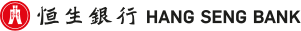Frequently Asked Question
Using Hang Seng e-Banking Services - Physical Security Device - Turning on physical Security Device
| i. |
|
| ii. |
|
| iii. |
|
| iv. |
|
| v. |
|
|
Account(s) receiving e-Statement / e-Advice
|
|---|
| i. |
|
| ii. |
|
| iii. |
|
| i. |
|
| ii. |
|
| iii. |
|
| iv. |
|
| v. |
|
|
收取电子结单 / 电子通知书的户口
|
|---|
| i. |
|
| ii. |
|
| iii. |
|
| i. |
|
| ii. |
|
| iii. |
|
| iv. |
|
| v. |
|
|
收取電子結單 / 電子通知書的戶口
|
|---|
| i. |
|
| ii. |
|
| iii. |
|
This link may allow you to access another HSBC Group website. Please read the terms and conditions of the linked website, which may differ from the terms and conditions of Hang Seng Bank Limited's website.
This is because you have entered an incorrect PIN. You will have a total of 5 attempts to enter a correct PIN before your Security Device is locked.
Yes, you can do so. To reset your PIN online, start by logging on to Personal e-Banking.
Enter your username and press "Continue", select the "i" icon then "Forgot your Security Device PIN". Finally, choose "Reset PIN" and follow the instructions.
If you have also forgotten your password for logging on to Personal e-Banking, please visit Personal e-Banking log on page. Input your username and select "Continue" > "Forgot your password".
If you have already set up Security Question in Personal e-Banking and registered your mobile number with us, you can follow the instruction to reset your password online immediately. Otherwise, you will have to call our Customer Service Hotline or visit any of our branches to activate the new password after setting it up.