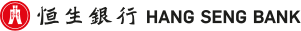Frequently Asked Question
Using Hang Seng e-Banking Services - Physical Security Device - Troubleshooting of physical Security Device
| i. |
|
| ii. |
|
| iii. |
|
| iv. |
|
| v. |
|
|
Account(s) receiving e-Statement / e-Advice
|
|---|
| i. |
|
| ii. |
|
| iii. |
|
| i. |
|
| ii. |
|
| iii. |
|
| iv. |
|
| v. |
|
|
收取电子结单 / 电子通知书的户口
|
|---|
| i. |
|
| ii. |
|
| iii. |
|
| i. |
|
| ii. |
|
| iii. |
|
| iv. |
|
| v. |
|
|
收取電子結單 / 電子通知書的戶口
|
|---|
| i. |
|
| ii. |
|
| iii. |
|
This link may allow you to access another HSBC Group website. Please read the terms and conditions of the linked website, which may differ from the terms and conditions of Hang Seng Bank Limited's website.
The normal lifespan of the battery is three to five years, depending on the frequency of the usage. A "BATT#" message appears when your Security Device's battery is running low.
For example, "BATT5" means 5 weeks estimated battery life remaining. "BATT0" means battery life is exhausted.
The battery in your device cannot be replaced. Please note that as of 1 July 2022, we no longer issue a physical Security Device for Personal e-Banking customers, except for customers with special needs. Instead, you can replace your physical Security Device with Mobile Security Key. Please activate your Mobile Security Key on Hang Seng Mobile App to replace your Security Device. Your old Security Device will then no longer be valid and please dispose it properly.
Please note that as of 1 July 2022, we no longer issue a physical Security Device for Personal e-Banking customers, except for customers with special needs. Instead, you can replace your physical Security Device with Mobile Security Key. Please activate your Mobile Security Key on Hang Seng Mobile App to replace your Security Device. Your old Security Device will then no longer be valid and please dispose it properly.