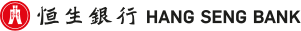Frequently Asked Question
Using Hang Seng e-Banking Services - Physical Security Device - Setting up PIN for physical Security Device
| i. |
|
| ii. |
|
| iii. |
|
| iv. |
|
| v. |
|
|
Account(s) receiving e-Statement / e-Advice
|
|---|
| i. |
|
| ii. |
|
| iii. |
|
| i. |
|
| ii. |
|
| iii. |
|
| iv. |
|
| v. |
|
|
收取电子结单 / 电子通知书的户口
|
|---|
| i. |
|
| ii. |
|
| iii. |
|
| i. |
|
| ii. |
|
| iii. |
|
| iv. |
|
| v. |
|
|
收取電子結單 / 電子通知書的戶口
|
|---|
| i. |
|
| ii. |
|
| iii. |
|
This link may allow you to access another HSBC Group website. Please read the terms and conditions of the linked website, which may differ from the terms and conditions of Hang Seng Bank Limited's website.
To safeguard your Security Device from easily accessible by third parties in case of loss, the Security Device is PIN-protected. You will have to set a PIN before you use it for the first time and this PIN will be required to unlock the device before each use.
When a message "FAIL PIN" is shown on your Security Device, this represents that your confirmation PIN does not match the first PIN entered. You will need to start over the PIN setup process.
Yes, you can do so. Simply turn on and unlock your device with your current PIN, then press and hold "8" button for 2 seconds to enter the change PIN function. For details, please refer to the steps in the Change Security Device PIN demo.