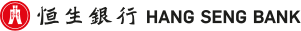Frequently Asked Question
Using Hang Seng e-Banking Services - Physical Security Device - Security Device - Functionality
| i. |
|
| ii. |
|
| iii. |
|
| iv. |
|
| v. |
|
|
Account(s) receiving e-Statement / e-Advice
|
|---|
| i. |
|
| ii. |
|
| iii. |
|
| i. |
|
| ii. |
|
| iii. |
|
| iv. |
|
| v. |
|
|
收取电子结单 / 电子通知书的户口
|
|---|
| i. |
|
| ii. |
|
| iii. |
|
| i. |
|
| ii. |
|
| iii. |
|
| iv. |
|
| v. |
|
|
收取電子結單 / 電子通知書的戶口
|
|---|
| i. |
|
| ii. |
|
| iii. |
|
This link may allow you to access another HSBC Group website. Please read the terms and conditions of the linked website, which may differ from the terms and conditions of Hang Seng Bank Limited's website.
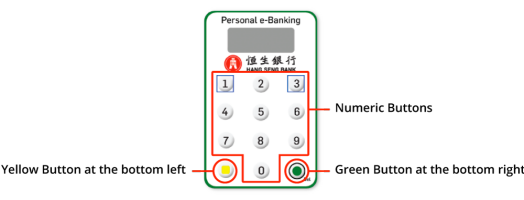
•bullet Numeric buttons - For inputting your Security Device PIN and transaction specific information.
•bullet Yellow button at the bottom left - Press this button once after entering the transaction specific information, such as third-party account, to generate the Security Code for transaction.
[Security reminder: Only use the yellow button at the bottom left when you intentionally proceed a transaction that requires the Security Code, such as Account Transfer to Third Party. The Bank will never provide you with a specific number and ask you to generate its Security Code.]
•bullet Green button at the bottom right - Press this button once to generate a Security Code for logging on or to delete an incorrect input.
The Security Device generates Security Codes in two different formats, which support different functions in Personal e-Banking:
| Security Code format | How to generate (after the device is turned on and unlocked) | Example of applicable functions |
|---|---|---|
| 1234561 2 3 4 5 6 | Press the green button at the bottom right of the device on the device. | Personal e-Banking logon |
| 123 4561 2 3 space 4 5 6 | Key in transaction specific information into the device and then press the yellow button at the bottom left. | Instruction verification on third-party account transfer |
To improve the security of our online banking services and protect you against online thefts and possible frauds, Hang Seng Bank has implemented an enhanced security credential - a Security Code generated via a Security Device based on your own transaction specific information, also known as Transaction Signing. Such measure is applicable to the following transactions:
| When you perform | Transaction specific information |
|---|---|
Transfers to non-registered accounts / payees (including small value limit) Register a payee or raise the daily limit of a registered payee |
Beneficiary account number, email address, mobile number or FPS Identifier |
| Transfer foreign currency to thirty parties | Beneficiary account number |
| Pay to e-Merchants | Bill account number |
| Pay bill via e-Bills for designated beneficiaries | Bill account number |
| Set up Direct Debit Authorisations to designated beneficiaries or eDDA | Debtor reference, email address, mobile number or FPS Identifier |
Update Personal Particulars Raise daily transfer and bill payment limit |
Your identity document number (eg. HKID, Passport) |
To generate the Security Code, you are required to key in your transaction specific information to your Security Device and then press the yellow button at the bottom left. The Bank will never provide you with a specific number and ask you to generate its Security Code with the yellow button at the bottom left.
"1" - It is a reserved functions of the Security Device, but there is no particular usage or meaning associated to the "1" button at this moment.
"3" - You will use it to generate security code for updating e-Banking password and security question.