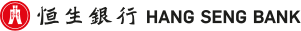Frequently Asked Question
Using Hang Seng e-Banking Services - Physical Security Device - Activating / Replacing physical Security Device
| i. |
|
| ii. |
|
| iii. |
|
| iv. |
|
| v. |
|
|
Account(s) receiving e-Statement / e-Advice
|
|---|
| i. |
|
| ii. |
|
| iii. |
|
| i. |
|
| ii. |
|
| iii. |
|
| iv. |
|
| v. |
|
|
收取电子结单 / 电子通知书的户口
|
|---|
| i. |
|
| ii. |
|
| iii. |
|
| i. |
|
| ii. |
|
| iii. |
|
| iv. |
|
| v. |
|
|
收取電子結單 / 電子通知書的戶口
|
|---|
| i. |
|
| ii. |
|
| iii. |
|
This link may allow you to access another HSBC Group website. Please read the terms and conditions of the linked website, which may differ from the terms and conditions of Hang Seng Bank Limited's website.
Please follow the steps below to activate or replace the Security Device:
For first-time application of Security Device
1. Log on to Personal e-Banking.
2. Select "Customer Services" > "Manage Security" > "Manage Device".
3. Follow the on-screen instructions to enter (a) the serial number of your device; (b) the activation / verification code sent to your registered mobile number and; (c) the security code generated by your new device to complete the activation process.
For replacement of Security Device:
1. Log on to Personal e-Banking.
2. Select "Customer Services" > "Manage Security" > "Manage Device"
3. Follow the on-screen instructions to enter (a) the security code generated by your OLD device; (b) the serial number of your NEW device and; (c) the security code generated by your NEW device to complete the activation process and; (d) activation code sent to your registered mobile number.
The Security Device will be the key to verify your identity at Personal e-Banking. To protect your interest, we will send you a verification code (for first-time application only) and notification to your registered mobile number during activation of the Security Device.
To review your registered mobile number, please select "Customer Services" > "Account Maintenance" > "Personal Particulars". You can update your mobile number at the same page (an activated Security Device is required) or by returning a completed Change Contact Information form to any of our branches.
To protect your interest, it is necessary to verify your identity with your old Security Device prior to replacement device activation. This is to avoid unauthorised third parties linking up your Personal e-Banking profile with a Security Device not held by you.
Please call our Customer Service Hotline on (852) 2822 0228open bracket 8 5 2 close bracket 2 8 2 2 0 2 2 8 to deactivate your old device. Once your old device is deactivated, you will be able to activate your new device via Personal e-Banking.
The Security Device at Personal e-Banking is designed for use by personal customers. Company customers are encouraged to switch to Hang Seng Business e-Banking service to enjoy a full-range of online services on business accounts.