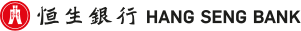Frequently Asked Question
| Transaction Type | Channel | Maximum Daily Limit (HKD) |
|---|---|---|
| Self-name Accounts | e-Banking | Unlimited |
| Registered Payees | e-Banking | 1,500,000 |
| Non-registered Payees | e-Banking | 400,0001Footnote remark 1 |
| Non-registered Payees | ATM | 400,000 |
| Master Limit (Shared between e-Banking and ATM channels) | ||
| Master Limit for Non-registered Payees | e-Banking & ATM | 400,000 |
| Small Value Transfer Limit | e-Banking | 10,0001Footnote remark 1 |
| Mainland & Overseas Daily Transfer Limit |
e-Banking |
1,500,0002Footnote remark 2 |
Remark(s)
1
The default limit of non-registered payees and small value transfer is HKD 0 and mobile phone number is required for this type of transfer. Mobile Security Key/ Security Device is also required to perform transfer using non-registered payees limit. To request a Security Device and/or set the transfer limit, please return the completed amendment form to any of our branches in person or by post with a copy of your ID document attached. You may also update the daily transfer limit by using Phone Banking PIN in Phone Banking channel. Please note the limit will automatically reset to default HKD 0 if you have not logged on to e-Banking for more than 6 months or have not used the non-registered account transfer service via e-Banking for more than 13 months.
2
Mainland & overseas transfers via online is subject to mainland & overseas daily transfer limit (Default limit is HKD0). Please ensure you have maintained sufficient mainland & overseas daily transfer limit on top of registered payee transfer limit, non-registered account transfer limit or small value transfer limit before you make any mainland and oversea transfer on e-Banking. Please note, CNY transfers to same name account in mainland China will be subject to a daily limit of CNY 80,000 based on CNY transfer regulations. For details, please refer to FAQs of Cross-Border Transfer.
If you wish to change the daily bill payment limit, please go to "Transfer & Pay" > "Limit / Payee Settings" > "Limit Maintenance" to input the new amount. Please note mobile security key / security device and valid mobile number record are required for raising the bill payment limit and the instruction shall be effective immediately.
Alternatively, you can complete the e-Banking Daily Limit Maintenance Form and return it to any of our branches in person or by mail with a copy of your identification document (please allow 3 working days for processing).
| Merchant Category | Maximum Daily Limit (HKD equivalent) |
|---|---|
| Bill Payment Master Limit | 500,000 |
| Sub-categories Limits | |
| - Brokers1Footnote remark 1 | 500,000 |
| - White Form eIPO | 500,000 |
| - Government / Statutory Organisations | 500,000 |
| - Banking and Credit Card Services1Footnote remark 1 | 100,000 |
| - e-Donation | 100,000 |
| - Education Institutions and Professional Institutions | 100,000 |
| - Insurance Companies | 300,000 |
| - Telecommunications | 100,000 |
| - Utilities | 100,000 |
| - Sports and Leisure1Footnote remark 1 | 500,000 |
| - e-Merchants2Footnote remark 2 | 10,000 |
| - Catering Services, Property Management, Travel Agencies and Other Companies | 100,000 |
| Other Financial Institutions1Footnote remark 1 | 100,000 |
Remark(s)
1
Pre-registration of payee is required for these merchant categories, please return completed form to any of our branches or by post. Please check and maintain your registered payee on the "Registered Bill Payment Payee" page under "Limit / Payee Settings" of the "Transfer & Pay" Section.
2
Mobile Security Key/ Security Device is required for payment to this merchant category and the default transfer limit for this category is HKD 0.
If you wish to change the daily bill payment limit, please go to "Transfer & Pay" > "Limit / Payee Settings" > "Limit Maintenance" to input the new amount. Please note mobile security key / security device and valid mobile number record are required for raising the bill payment limit and the instruction shall be effective immediately.
Alternatively, you can complete the e-Banking Daily Limit Maintenance Form and return it to any of our branches in person or by mail with a copy of your identification document (please allow 3 working days for processing).
To add new registered account(s) for fund transfer service, please click "Transfer & Pay"> "Limit / Payee Settings"> "Payee Maintenance" to add the account(s) online. You need to have mobile security key / security device and maintain valid mobile number record at the Bank.
Alternatively, please download and complete the Application Form under "Payee Maintenance" and return it to any Hang Seng Bank branches in person or by mail with a copy of your ID document. Please note that registration of account(s) with FPS Proxy ID can only be performed via e-Banking.
You may also add or delete registered account(s) by using Phone Banking PIN in Phone Banking channel.
The registration instruction will be effective on the next working day when submitted before 9 pm from Monday to Friday or 6 pm on Saturday.
If you submit the instruction after 9 pm from Monday to Friday or 6 pm on Saturday or on Public Holiday, it will be effective in two working days.
If you wish to delete the registered account(s), please click "Payee Maintenance" to delete the account(s) online.
You may also add or delete registered account(s) by using Phone Banking PIN in Phone Banking channel.
If you wish to change the daily limit of the registered payee(s), please click "Amend" button on "Payee Maintenance" page. Please note mobile security key / security device and valid mobile number record are required for raising the transfer limit and you can raise the limit up to HKD 1,500,000.
Alternatively, please download and complete the Application Form under "Payee Maintenance" and return it to any Hang Seng Bank branches in person or by mail with a copy of your ID document. Please note that change of transfer limit of registered FPS Proxy ID can only be performed via e-Banking.
The instruction will be effective on the next working day when submitted before 9 pm from Monday to Friday or 6 pm on Saturday.
If you submit the instruction after 9 pm from Monday to Friday or 6 pm on Saturday or on Public Holiday, it will be effective in two working days.
The maximum transfer limit of each registered payee can only be set as HKD 1,500,000.
Please note that the transfer limit of individual payee should not exceed the overall daily transfer limit of registered payees. Please check your transfer limit on the "Limit Maintenance" page under "Limit / Payee Settings" of the "Transfer & Pay" Section.