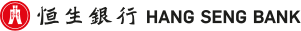Frequently Asked Question
Using Hang Seng e-Banking Services - Transfer & Pay - Direct Debit Authorisation
| i. |
|
| ii. |
|
| iii. |
|
| iv. |
|
| v. |
|
|
Account(s) receiving e-Statement / e-Advice
|
|---|
| i. |
|
| ii. |
|
| iii. |
|
| i. |
|
| ii. |
|
| iii. |
|
| iv. |
|
| v. |
|
|
收取电子结单 / 电子通知书的户口
|
|---|
| i. |
|
| ii. |
|
| iii. |
|
| i. |
|
| ii. |
|
| iii. |
|
| iv. |
|
| v. |
|
|
收取電子結單 / 電子通知書的戶口
|
|---|
| i. |
|
| ii. |
|
| iii. |
|
This link may allow you to access another HSBC Group website. Please read the terms and conditions of the linked website, which may differ from the terms and conditions of Hang Seng Bank Limited's website.
Yes, you can set up the direct debit authorisation any time online. You can select the required category and beneficiary under the menu, or click 'Other specified beneficiary' and simply set up the direct debit authorisation by using mobile number, email address or FPS Identifier of the beneficiary registered for Faster Payment System (FPS), or account number of the beneficiary.
The direct debit authorisation will only be effective upon acceptance and setting up by the beneficiary. Some merchants will inform you the commencement date of the autopay, while some will notify you on the bill. You can check with your beneficiary for details of the direct debit authorisation set-up.
You can enquire the direct debit authorisation list under "Transfer & Pay" > "Direct Debit Authorisation" > "Existing Instructions" in Hang Seng Personal e-Banking. or contact our Customer Service Representatives during office hour. For Prestige Banking customers please call 2998-91882 9 9 8 9 1 8 8. For Preferred Banking customers please call 2822-82282 8 2 2 8 2 2 8. For Integrated Account customers, please call 2912-34562 9 1 2 3 4 5 6. For other customers please call 2822-02282 8 2 2 0 2 2 8.
It is not necessary to have sufficient fund in your account at the moment. However, your instruction will be rejected if there is insufficient fund in your account upon due for direct debit payment after the direct debit authorisation has been set up by the beneficiary.
In order to provide you with full protection, a unique security code generated by your Security Device / Mobile Security Key must be entered when you are setting up direct debit authorisation to designated beneficiaries via e-Banking.
Besides, you must have maintained a valid mobile number (any local 8-digit mobile number begins with "4", "5", "6", "7", "8" or "9" or overseas mobile number with country code specified, e.g. 86135101234568 6 1 3 5 1 0 1 2 3 4 5 6 for a China mobile number) for receiving SMS to perform this type of payments, so as to ensure you are aware of the payments made to payees under e-Merchants with your account(s). Such SMS will not be forwarded even if you have subscribed to an 'SMS Forwarding' service provided by telecommunications service providers in Hong Kong.
To update your mobile number, please logon to Personal e-Banking > Account Maintenance > Personal Particular.
Yes, you can amend the limit amount, limit amount period and expiry date of the direct debit instruction or cancel the direct debit instruction under "Direct Debit Authorisation" > "Existing Instruction".
You cannot set a forward date for amendment. However, you can specify the expiry date and the direct debit authorisation will be cancelled on the date specified accordingly.