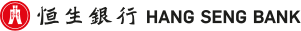Frequently Asked Question
MPF e-Statement / e-Advice service allows you to manage your MPF statement(s) and/or advice(s) in electronic format at Personal e-Banking anytime, anywhere. Customers can enjoy greater convenience while saving paper and building a greener future for the next generation.
•bullet
Free of charge;
•bullet
Simple to use - simple online service registration and automatic registration for newly-opened MPF accounts;
•bullet
Secured platform - single secured platform for viewing relevant MPF e-Statement(s) / e-Advice(s);
•bullet
Timely and convenient - access your MPF e-Statement(s) / e-Advice(s) anytime, anywhere once they are being uploaded. You can view the MPF e-Statement(s) / e-Advice(s) for the past 25 months; and
•bullet
Thoughtful reminders - get free e-Reminder when the latest MPF e-Statement(s) / e-Advice(s) are being uploaded.
Please click here for the types of MPF e-Statement(s) / e-Advice(s) available in Personal e-Banking.
No. If you have registered the MPF e-Statement / e-Advice service, any MPF statement(s) and/or advice(s) available in electronic format will no longer be provided in paper format. Those MPF statement(s) and/or advice(s) not available in electronic format will continue to be sent to your correspondence address on our MPF record.
All MPF e-Statement(s) / e-Advice(s) are in Portable Document Format ("PDF"). You need to install Adobe Reader in your computer to view the MPF e-Statement(s) / e-Advice(s).
You can download and install the Chinese Traditional Font Pack files from Adobe website.
We will send you an e-Reminder through the email address on our MPF record when an MPF e-Statement / e-Advice has been placed in your Personal e-Banking profile(s). If you have changed your email address, please inform us immediately for updating the record.
Other point(s) to note
i.
You are advised to check your Personal e-Banking Profile frequently and periodically to read the MPF e-Statement(s) / e-Advice(s).
If your mail box is full or there is insufficient mailbox capacity, the e-Reminder will be returned to us. We will try re-sending it to you, if practicable. If the e-Reminder cannot be received by you successfully, we will terminate your MPF e-Statement / e-Advice service. We will send you the confirmation notice of service termination and relevant MPF statement(s) and/or advice(s) (if any) in paper format to your correspondence address on our MPF record. Confirmation notice of service termination will also be sent by SMS to your mobile phone number on our MPF record. If the MPF Member Benefit Statement has failed to reach you according to your correspondence address, we may deliver that Member Benefit Statement to you through your employer, if applicable.
Yes. If you are a Hang Seng MPF scheme member who possesses a bank account with Hang Seng Bank and has applied for the Hang Seng Personal e-Banking service with the Security Device or Mobile Security Key, you can log on to Hang Seng Personal e-Banking to update your email address of your Bank and MPF records simultaneously. You can also complete and submit the Personal Details Change Form (HA91) to change the email address in our MPF record.
Other point(s) to note
i.
If you have changed your email address, please inform us immediately for updating the record to ensure timely receipt of the e-Reminder.
You can simply logon Personal-Banking, click the "Register now" tab in the Register for MPF e-Statement / e-Advice Service page under the "MPF e-Statement / e-Advice" section of "MPF Services", and register the service by following the on screen instructions.
Your registration will be effective immediately. Once the registration is completed and being effective, you will start receiving MPF e-Statement(s) / e-Advice(s) on the coming issue date of the MPF statement(s) / advice(s). Please note that any MPF statement(s) / advice(s) being generated on or before the registration date but yet to be printed will be sent to your correspondence address on our MPF record.
No. You cannot register the MPF e-Statement / e-Advice service by account level. Once you have registered for the MPF e-Statement / e-Advice Service, it will be automatically applied to all your active MPF accounts under the Hang Seng Mandatory Provident Fund - SuperTrust Plus.
You can simply logon Personal-Banking, click the hyperlink of "terminate the MPF e-Statement / e-Advice Service for all MPF accounts under the participating MPF scheme(s)" in the View MPF e-Statement / e-Advice Service page under the "MPF e-Statement / e-Advice" section of "MPF Services", and terminate the service by following on screen instructions.