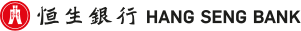Frequently Asked Question
Using Hang Seng e-Banking Services - Investment Services - Investment Fund Services - Fund Search and Market Information - Portfolio Analysis (Only available for customers visiting Fund SuperMart via e-banking)
| i. |
|
| ii. |
|
| iii. |
|
| iv. |
|
| v. |
|
|
Account(s) receiving e-Statement / e-Advice
|
|---|
| i. |
|
| ii. |
|
| iii. |
|
| i. |
|
| ii. |
|
| iii. |
|
| iv. |
|
| v. |
|
|
收取电子结单 / 电子通知书的户口
|
|---|
| i. |
|
| ii. |
|
| iii. |
|
| i. |
|
| ii. |
|
| iii. |
|
| iv. |
|
| v. |
|
|
收取電子結單 / 電子通知書的戶口
|
|---|
| i. |
|
| ii. |
|
| iii. |
|
This link may allow you to access another HSBC Group website. Please read the terms and conditions of the linked website, which may differ from the terms and conditions of Hang Seng Bank Limited's website.
"Portfolio Analysis" is comprised of two kinds of fund analysis tools: "Morningstar® Portfolio X-Ray" and "Reference Asset Allocation".
"Morningstar® Portfolio X-Ray™" provides detailed analysis on selected funds. You may find out more information, which includes the fund's asset allocation, investment style, geographical allocations and portfolio performance.
"Reference Asset Allocation" allows you to compare selected fund portfolio with our reference portfolios. You may also take a look on different funds available in each asset class.
You have to log in e-banking in order to use "Portfolio Analysis".
Path (1) - After logging in e-banking, you may choose "Investment" → "Investment Funds" → "Funds Trading" or "My Watch List" → "Portfolio Analysis".
Path (2) - After logging in e-banking, you may choose "Investment" → "Investment Funds" → "Fund SuperMart" → every Fund Lists or "My Watch List" → "Portfolio Analysis".
When you click the "Portfolio Analysis" button, the system will automatically analyse the existing funds or funds in the "Watch List" and generate results.
You can enter the weighting percentage or amount of money to change the weightings of the portfolio. If you decide to use percentage, the total weighting percentage must equal to 100% in order to perform "Portfolio Analysis".