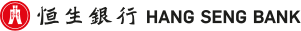Frequently Asked Question
Using Hang Seng e-Banking Services - Investment Services - Investment Fund Services - Fund Search and Market Information - Investment Fund Subscription via Fund SuperMart
| i. |
|
| ii. |
|
| iii. |
|
| iv. |
|
| v. |
|
|
Account(s) receiving e-Statement / e-Advice
|
|---|
| i. |
|
| ii. |
|
| iii. |
|
| i. |
|
| ii. |
|
| iii. |
|
| iv. |
|
| v. |
|
|
收取电子结单 / 电子通知书的户口
|
|---|
| i. |
|
| ii. |
|
| iii. |
|
| i. |
|
| ii. |
|
| iii. |
|
| iv. |
|
| v. |
|
|
收取電子結單 / 電子通知書的戶口
|
|---|
| i. |
|
| ii. |
|
| iii. |
|
This link may allow you to access another HSBC Group website. Please read the terms and conditions of the linked website, which may differ from the terms and conditions of Hang Seng Bank Limited's website.
After clicking the "Subscribe" button, you can logon to Personal e-Banking (via Investment Fund Account or SimplyFund Account) or Business e-Banking and complete the subscription.
The "Subscribe" button are located at the pages of Fund Information, Fund Comparison, Watch List, New Fund Express, Search Result and default fund lists, including "Index Funds", "Top 10 Best Selling Funds" and "Monthly Investment Plan".
When the "Subscribe" button for a selected fund is red, that fund is available for online subscription; when the "Subscribe" button is grey, that fund is unavailable for online subscription. Customer can find the list of funds not for Subscription in the remark.
Fee information, which consists of Subscription Fee, Switching Handling Fee, Management Fee, Redemption Fee, Performance Fee and Incentive Fee, is available on Fund Information page.
You can refer to the "Special Offer" in the "Fee Information" section on Fund Information page. Alternatively, you can click the "Hot Offer" button on Fund SuperMart homepage.