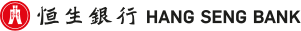Frequently Asked Question
Using Hang Seng e-Banking Services - Investment Services - Investment Fund Services - Fund Search and Market Information - Fund Comparison
| i. |
|
| ii. |
|
| iii. |
|
| iv. |
|
| v. |
|
|
Account(s) receiving e-Statement / e-Advice
|
|---|
| i. |
|
| ii. |
|
| iii. |
|
| i. |
|
| ii. |
|
| iii. |
|
| iv. |
|
| v. |
|
|
收取电子结单 / 电子通知书的户口
|
|---|
| i. |
|
| ii. |
|
| iii. |
|
| i. |
|
| ii. |
|
| iii. |
|
| iv. |
|
| v. |
|
|
收取電子結單 / 電子通知書的戶口
|
|---|
| i. |
|
| ii. |
|
| iii. |
|
This link may allow you to access another HSBC Group website. Please read the terms and conditions of the linked website, which may differ from the terms and conditions of Hang Seng Bank Limited's website.
You may click the "Compare Funds" button after selecting funds from various fund lists or "Watch List" in Fund SuperMart.
"Fund Comparison" can compare fee and absolute return of different funds. Also, there are two charts available for further comparison: "Growth Chart" and "Risk Return Chart". "Growth Chart" will show the "Growth of $10,000" of selected funds within a certain period of time in line graph; while "Risk Return Chart" will show the performance of selected funds in scatter diagram.
Yes. "Investment Market Sector Average" and "Indices" are available in "Growth Chart". The respective performance in accordance with the benchmarks will be shown in line graph. Please be noted that only selected funds' investment market sectors can be chosen as benchmark; while all indices are applicable.