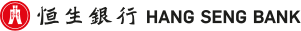Frequently Asked Question
Using Hang Seng e-Banking Services - Customer Services - Change Password
| i. |
|
| ii. |
|
| iii. |
|
| iv. |
|
| v. |
|
|
Account(s) receiving e-Statement / e-Advice
|
|---|
| i. |
|
| ii. |
|
| iii. |
|
| i. |
|
| ii. |
|
| iii. |
|
| iv. |
|
| v. |
|
|
收取电子结单 / 电子通知书的户口
|
|---|
| i. |
|
| ii. |
|
| iii. |
|
| i. |
|
| ii. |
|
| iii. |
|
| iv. |
|
| v. |
|
|
收取電子結單 / 電子通知書的戶口
|
|---|
| i. |
|
| ii. |
|
| iii. |
|
This link may allow you to access another HSBC Group website. Please read the terms and conditions of the linked website, which may differ from the terms and conditions of Hang Seng Bank Limited's website.
Yes. Your password can include letters, numbers or these special characters ! $ * - . = ? @ _ '
It is not a must, but occasionally changing your password may provide you with better protection.
You should also note the following points in taking care of your password:
•bullet
Do not disclose your password to anyone.
•bullet
Do not allow anyone else to use your password.
•bullet
Do not write down or record the password without disguise.
•bullet
Do not use your name, Hong Kong Identity Card number, telephone number, birthday or similar numbers as your password.
•bullet
Occasionally change your password via our e-Banking Services.
To protect your interests, you are reminded not to turn on any password auto-fill /auto-save function of the browser
Please visit Personal e-Banking log on page, input your username and select "Continue" > "Forgot your password?".
You can follow the instruction to reset your password online right away. If there is anything that you cannot provide to complete the online reset process (e.g. forgot the answer to your Security Question), you will be asked to activate the new password by calling our Customer Service Hotline or visit any of our branches after setting it up.