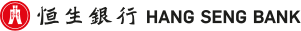Frequently Asked Question
Using Hang Seng e-Banking Services - Customer Services - Activate Security Device
| i. |
|
| ii. |
|
| iii. |
|
| iv. |
|
| v. |
|
|
Account(s) receiving e-Statement / e-Advice
|
|---|
| i. |
|
| ii. |
|
| iii. |
|
| i. |
|
| ii. |
|
| iii. |
|
| iv. |
|
| v. |
|
|
收取电子结单 / 电子通知书的户口
|
|---|
| i. |
|
| ii. |
|
| iii. |
|
| i. |
|
| ii. |
|
| iii. |
|
| iv. |
|
| v. |
|
|
收取電子結單 / 電子通知書的戶口
|
|---|
| i. |
|
| ii. |
|
| iii. |
|
This link may allow you to access another HSBC Group website. Please read the terms and conditions of the linked website, which may differ from the terms and conditions of Hang Seng Bank Limited's website.
A Security Device is required when you need to make the following transactions:
•bullet
Account Transfers to Non-Registered Accounts
•bullet
E-Cheque Issuance
•bullet
Bill Payments to e-Merchants
•bullet
Setting up Direct Debit Authorisations to Designated Beneficiaries
•bullet
Updating Personal Particulars
•bullet
ATM Card Replacement
•bullet
Request for ATM PIN
•bullet
Request for Credit Card PIN / Phone PIN
•bullet
Request for Spending Card PIN / Phone PIN
•bullet
Request to opt-in to use security device for securities trading
•bullet
Register Hang Seng Easy Pay service / raise daily payment limit of Hang Seng Easy Pay
Customers who do not need to perform these transactions will have no need for a Security Device.
You can use the Security Device immediately upon successful activation of the device.
Once you have activated the Security Device in Personal e-Banking, the Security Device becomes your own identity device and the Security Codes (one-time password) generated can only be used by you. No other e-Banking users can/should share the use of your Security Device.
Each Security Code will be valid for a short time interval. If you take longer than the permitted time to enter your code, there is a possibility that you will get an error message when attempting to activate your Security Device. If that happens, just simply press your Security Device to generate a new Security Code and use it.
If still getting an error message, please call our Customer Service Representatives on 2822-02282 8 2 2 0 2 2 8 for assistance.
Please call our Customer Service Hotline at 2822-02282 8 2 2 0 2 2 8 to deactivate the lost or damaged device. You can then visit one of our branches or return the completed request form with a copy of your ID document by mail to apply for a new Security Device and reset the daily transfer limit.