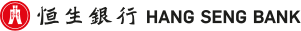Frequently Asked Question
Yes, you may check the account balance(s) and transaction history of the following accounts:
-
•bullet Both HKD and Foreign Currency current accounts
•bullet Both HKD and Foreign Currency savings accounts
•bullet Integrated Accounts (including its securities and investment fund accounts)
•bullet Time deposit accounts
•bullet Statement Gold accounts
•bullet Securities accounts
•bullet Investment Fund accounts
•bullet Credit Card accounts (for personal customers only)
•bullet Private Banking account
By clicking the "Update" button, you can get the most up-to-date balance(s).
Most of the balances are real-time update except for the following account balances:
-
•bullet Foreign Currency Accounts (Transactions made after trading hours will be shown on the next working day's account summary.)
•bullet Securities Account (The balances are quoted with the previous closing prices)
• Investment Fund Accounts (The balances are quoted with the latest available closing prices.)
•bullet Credit Card Accounts - for personal customers only
•bullet Private Banking account (Balance as at previous working day)
Yes, you may simply click on the account type to view details / transaction history of each of the account listed on the Account Summary screen.
•bullet
For credit cards, you can view the transaction history in the last 60 days at maximum.
•bullet
For bank accounts, you can view the transaction history up to your last bank statement.
•bullet
For passbook savings account, only the transaction history that has not been printed on passbook will be shown. When the number of the unposted items reaches a certain volume as determined by the Bank from time to time, all the unposted items will be consolidated as one entry and the individual items will not be updated on the passbook.
•bullet
For daily statement, only the transaction history of last working day and today will be shown.
The repayment date will be the same as the date you submit the repayment instruction. The repayment record will be immediately reflected in Personal e-Banking if you submit it within the following periods:
Monday: 12:00 a.m. to 8:00 p.m.
Tuesday to Friday: 8:00 a.m. to 8:00 p.m.
Saturday: 8:00 a.m. to 6:30 p.m.
Sunday: 8:00 a.m. to 12:00 a.m. the next day
Repayments made outside these periods will be reflected in Personal e-banking at 8:00 a.m. the next working day.
You should be able to view your card balance and transaction history of your Credit Card account immediately after registration.
A credit / spending card pending transaction is an approved transaction not yet posted to your credit / spending card account and will show as "Pending" in your transaction history. The transaction amount has already been deducted from your available limit and when the merchant settles the transaction, we'll post it to your card account and adjust your account balance.
Basically, you can enquire your account details around-the-clock. However, when there is service upgrade or system maintenance1Footnote remark 1, some of the information may not be displayed.
Remark(s)
1Square bracket 1
Due to scheduled maintenance, transaction history enquiry for Passbook Savings Account shall not be available around midnight (for five minutes) from Monday to Friday and from 6:00pm on Saturday to 6:00am on Sunday.
Integrated Account donut chart is the graphical illustration of the total asset allocation and sum of Integrated Account. The donut chart is grouped by the below 5 categories which are calculated in HKD equivalent and shown in percentage.
•bullet
HKD Deposit
•bullet
FCY Deposits and Gold
•bullet
Securities
•bullet
Investment Funds
•bullet
Other Investments
Donut chart will be unavailable under the following situations:
•bullet
During service upgrade or system maintenance period
•bullet
There is no balance available under your Integrated Account
•bullet
There are one or more account categories under your Integrated Account having negative balances
•bullet
The account balance of one or more account categories cannot be calculated (e.g. system cannot get the foreign exchange rates and FCY deposit cannot be calculated in HKD equivalent)
If there are one or more account categories under your Integrated Account having negative balance or the account balance cannot be calculated in HKD equivalent, you can refer to the account details page by clicking respective account to enquire the account balance. For service upgrade or system maintenance, please try the enquiry later.