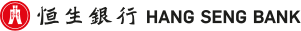Frequently Asked Question
Three types of fund transfer are available to you through our e-Banking Services:
-
•bullet Transfer between your Hang Seng Accounts
-
•bullet Transfer to 3rd-party/ other local banks - registered payee (this service is not available for Integrated Account customers aged under 18)
-
•bullet Transfer to 3rd-party/ other local banks - non-registered payee (this service is not available for Integrated Account customers aged under 18)
The maximum amount you can transfer depends on the transfer types stated as follows:
| Transaction Type | Channels | Maximum Daily Transfer Limit |
|---|---|---|
| Fund Transfer between Registered Self-named Hang Seng Accounts | Personal e-Banking | Unlimited |
| Fund Transfer to Registered Accounts (including third-party Hang Seng Accounts, other local bank accounts and remittance accounts) | Personal e-Banking | HKD 1,500,000 |
| Fund Transfer to Non-registered Accounts •bullet via Hang Seng e-Banking •bullet via Automated Teller Machine |
ATM and Personal e-Banking | Overall Limit HKD400,000 per customer HKD 400,0001Footnote remark 1 HKD 400,000 |
Remark(s)
1
The default limit of non-registered accounts transfer is HKD 0. If you wish to change the daily limit(s), please input the new amount on "Limit Maintenance" page. Please note mobile security key / security device and valid mobile number record are required for raising the transfer limit and the instruction shall be effective immediately. You may also pre-register the accounts for fund transfers or update the daily transfer limit by using Phone Banking PIN in Phone Banking channel.
It depends on the type of the transfer you wish to make.
-
•bullet For transferring funds between your own Hang Seng accounts, there is no charge.
-
•bullet For transferring funds to third-party Hang Seng accounts, there is no charge.
-
•bullet For transferring funds to other local bank accounts:
Faster Payment System (FPS) - Waived for Personal e-Banking customers.
Please note that a service charge may be applied by the recipient bank for transfering funds to other local bank accounts.
There are a few types of same currency transactions, each having different service hours:
-
•bullet HKD and Foreign Currency transfer
Account Type Currency Business Hours HKD accounts HKD 24 Hours (Mon - Sun)Monday to Sunday Foreign Currency accounts USD, AUDA U D, CADC A D, CHF, EURE U R, JPY, GBP, NZD, CNY, THB, ZARZ A R FX2/ Margin Trading Collateral HKD, USD, AUDA U D, CADC A D, CHF, EURE U R, JPY, GBP, NZD MonMonday 06:00 to SatSatuday 03:30 Foreign Currency Passbook Savings USD, AUDA U D, CADC A D, CHF, EURE U R, JPY, GBP, NZD, CNY, THB, ZARZ A R Mon-FriMonday to Friday 08:00 to 18:55
Sat 08:00 - 12:55Satuday 08:00 to 12:55 -
•bullet HKD and CNY transfer to Hang Seng Bank or other local institutions via Faster Payment System (FPS)
Service Type Service Hours Faster Payment System (FPS) 24 hours (Mon - Sun)Monday to Sunday -
•bullet Forward-dated transfer
Regardless of transfer service type or currency, forward-dated transfer instructions can be submitted any time.
Provided the receiving bank is one of participant of FPS, payments are usually available almost instantly. But also subject to the running mode of receiving Bank.
FPS is a 24/7 service, which means you can transfer money to others or receive money from others anytime. However, it subjects to the running mode of different receiving bank for the actual receiving and transferring time.
Currently, FPS supports transfers in HKD and CNY only. Local foreign currency transfer via Hang Seng Mobile App supports transfers of 12 foreign currencies to other local banks , including AUD, CAD, CHF, CNY, EUR, GBP, JPY, NZD, SGD, THB, USD and ZAR. Please log on Hang Seng Mobile App and go to "Transfer & Pay" > "Local" > "To local account / FPS".
To transfer to a non-registered payee, you need to maintain a valid mobile number in our bank record or activated your Security Device / Mobile Security Key, and activate Non-Registered Accounts Daily Limit or Small Value Transfer Daily Limit. In general, if receiving bank is one of the participants of Faster Payment System, the transfer can be instantly settled. However, it still depends on the specific settlement time of different receiving bank.
You are not able to stop the instruction once the FPS transfer has come into effect. So when making a real-time fund transfer through FPS, you should carefully verify the payment details, including the payee’s name and account number.
If it is an instant transfer instruction, once the instruction is placed and processed, it cannot be cancelled or reversed.
Before providing your mobile number, email address to the payer, you need to register FPS and set a receiving account through Hang Seng Personal e-Banking in advance. Hereafter, payer can transfer to your default receiving Hang Seng account by your mobile number, email address or FPS Identifier.
In general, if payer bank is one of participant of FPS, the transfer can be instantly settled. However, it still depends on the specific settlement time of different payer bank. Please contact payer to confirm correct transaction details is being sent, or contact our Customer Services Hotline 2822 02282 8 2 2 0 2 2 8 for enquiry.
As each FPS transfer is completed instantly once it becomes effective, many banks have generally imposed stricter controls to make sure the recipient's name and account details match. So when making a real-time fund transfer through FPS, you should carefully verify the payment details, including the payee’s name and account number. We also recommend transferring with simpler FPS proxies such as phone number, email address or FPS ID.
If you wish to change the daily limit(s), please input the new amount on "Limit Maintenance" page. Please note mobile security key / security device and valid mobile number record are required for raising the transfer limit and the instruction shall be effective immediately.
Alternatively, please download and complete the Application Form under "Limit Maintenance" and return it to any Hang Seng Bank branches in person or by mail with a copy of your ID document. You may also update the daily transfer limit by using Phone Banking PIN in Phone Banking channel.
To add new registered account(s) for fund transfer service, please click "Transfer & Pay"> "Limit / Payee Maintenance"> "Register new Account" to add the account(s) online. You need to have mobile security key / security device and maintain valid mobile number record at the Bank.
To make a transfer to a non-registered account, you need to set a limit for non-registered account transfers (default limit is HKD 0). If you wish to change the daily limit(s), please input the new amount on "Limit Maintenance" page. Please note mobile security key / security device and valid mobile number record are required for raising the transfer limit and the instruction shall be effective immediately.
Please return the completed amendment form to any of our branches in person or by post with a copy of your ID document attached to request a Security Device and set the transfer limit and/or to update your mobile number. You may also pre-register the accounts for fund transfers by using Phone Banking PIN in Phone Banking channel.
In order to provide you with full protection, a unique security code generated by your Security Device must be entered when you are conducting non-registered account transfer via e-Banking. You should take good care of your Security Device to avoid accidental or unauthorized disclosure of the security code, and the risk and loss that might incurred.
Besides, you must have maintained a valid mobile number (any local 8-digit mobile number begins with "5", "6", "8" or "9" or overseas mobile number with country code specified, e.g. 86135101234568 6 1 3 5 1 0 1 2 3 4 5 6 for a China mobile number) for receiving SMS alert to perform this type of transfers, so as to ensure you are aware of the non-registered transfers made with your account(s). Such SMS alert will not be forwarded even if you have subscribed to an 'SMS Forwarding' service provided by telecommunications service providers in Hong Kong. And if you have maintained a valid email record in the Bank, you will also receive transaction notification about the submitted non-registered transfer.
If the mobile number you have maintained were proven to belong to stranger, we might have suspended this e-Banking High-Risk Transaction SMS alert for protection of your personal data. To update your mobile number, please return the completed amendment form to any of our branches in person or by post with a copy of your ID document attached. To resume the SMS alert service, please contact our customer service representatives.
It is a service that enables you to make transfers of a pre-defined amount to a pre-selected account on a pre-defined date.
For transfer to Hang Seng Accounts, you may make your pending instructions 45 calendar days (excluding Sundays and public holidays) ahead of time. For transfer to other bank accounts in Hong Kong, you may make your pending instructions 45 calendar days (excluding Saturdays, Sundays and public holidays) ahead of time.
No. You cannot amend a pending transfer instruction, you can delete the existing instruction and create a new one.
It is not necessary to have sufficient fund in your account when you make a pending transfer. However, your instruction will be rejected if there is insufficient fund in your account on the effective date of the transfer.
It is because the FPS Proxy ID (phone number / email address / FPS ID) / bank account number / SVF account number is identified as being related to scam report and listed as "High Risk" by the Hong Kong Police Force.
You can still continue with the transfer, but it's necessary to verify the payment details and make sure the payee is trustworthy before each transfer.
If you believe the alert is not correct, please contact Hong Kong Police Force by sending an email to enquiry@cyberdefender.hk.
You will only see the alert when the FPS Proxy ID (phone number / email address / FPS ID) / bank account number / SVF account number is identified as being related to scam report and listed as "High Risk" by the Hong Kong Police Force.
However, it does not guarantee the transfer is completely safe even without the alert. That's why it's necessary for you to verify the payment details and make sure the payee is trustworthy before each transfer.
The list of suspicious FPS proxy IDs / bank account number / SVF account number is provided by the Hong Kong Police Force. For any enquiries, please contact them by sending an email to enquiry@cyberdefender.hk.
The list of suspicious FPS proxy IDs / bank account number / SVF account number is provided by the Hong Kong Police Force.
If you believe the alert is not correct, please contact Hong Kong Police Force by sending an email to enquiry@cyberdefender.hk.
If you suspect a fraud case has occurred, please report to the Hong Kong Police Force at a police station or via Hong Kong Police Force e-Report Centre.
The list of suspicious FPS proxy IDs / bank account number / SVF account number is provided by the Hong Kong Police Force. The alert mechanism currently only covers transfer instructions via FPS proxy IDs and it will be reviewed from time to time.
For any enquiries, please contact Hong Kong Police Force by sending an email to enquiry@cyberdefender.hk.
You can use Scameter on the CyberDefender website to search for this information. Please also verify the payment details and make sure the payee is trustworthy before each transfer.
If you suspect that you have been scammed, please report to the Hong Kong Police at a police station or via Hong Kong Police Force e-Report Centre. You can also report the case to us.
Through the local interbank transfer CHATS, you can make real-time payments and transfers in HKD / CNY / USD / EUR to other local bank accounts. Different remittance currencies are subject to different cut-off times. Generally, it will be sent on the same business day if it is submitted before the cut-off time. Otherwise, it will be sent the next business day. For details, please refer to Outward Remittance & CHATS Services Cut-off Timetable . For service charges, please refer to Bank Tariff Guide for Hang Seng Wealth and Personal Banking Customers.
You can log on to Hang Seng Mobile App and go to "Transfer & Pay" > "Local" tab > "To local account / FPS". For transferring to registered payee, please choose the payee from the list. For non-registered payee, you need to enter the new payee details, such as name, receiving bank and account number. Then, fill in the transfer amount, currency and message to payee (optional) to continue with the transfer.
The foreign currencies you can transfer with local foreign currency transfer service via Hang Seng Mobile App include AUD, CAD, CHF, CNY, EUR, GBP, JPY, NZD, SGD, THB, USD and ZAR.
Transfer can usually be transferred within 1-4 working days. It may vary depending on the processing time of the intermediary bank(s), payee's bank or its branches. We'll update you on the latest status via email, push notification (if enabled) and/or SMS.
Cut-off time for transfer to other local banks via CHATS or SWIFT:
| Currency Code | Cut-off time (Mon to Fri) |
|---|---|
USD, CAD, EUR, GBP, CHF |
6:00 p.m. |
JPY, THB |
11:00 a.m. |
NZD |
11:45 a.m. |
AUD |
12:00 noon |
ZAR |
3:00 p.m. |
SGD |
3:25 p.m. |
Please note:
-
•bullet The above cut-off times for transfer via "CHATS" or "SWIFT" are not applicable to public holidays
-
•bullet We reserve the right to change the cut-off times at any time without prior notice. In case of any disputes, the decision of Hang Seng shall be final
-
•bullet JPY and NZD are only valid for amount less than JPY80,000,000 or via correspondent bank “Sumitomo Mitsui Bank”, or amount less than NZD200,000 or via correspondent bank “Bank of New Zealand”. Otherwise, the transfer instructions will be processed on the next business day
-
•bullet THB and ZAR are only valid for amount less than THB100,000 and via correspondent bank “HSBC Bank Bangkok”, or amount less than ZAR40,000. Otherwise, the transfer instructions will be valued on the next business day
Yes, for transfers via CHATS / SWIFT, you can arrange the transfer to a designated local bank account up to 45 days in advance.
If you make an instant transfer, you can't change or delete the instruction once it has been processed. If you make a scheduled transfer, you can delete this transaction by going to "Transfer & Pay" > "Local" tab > "Pending transactions".
No, you can't exchange foreign currency when making a local foreign currency transfer. Please log on to Hang Seng Mobile App, then choose "Foreign Exchange" > "Foreign Exchange Service" from left menu to exchange foreign currency in advance.
Hang Seng supports various types of same currency transfers. You can use the following services without any handling fees:
-
•bullet Transfer between your own Hang Seng accounts
-
•bullet Transfer to third-party Hang Seng accounts, there is no charge
-
•bullet Transfer to other local bank accounts via FPS
Please note that a service charge may be applied by the recipient bank for transferring funds to other local bank accounts. Personal e-Banking supports transfer to participants of Faster Payment System (FPS).
Fees and charges for transferring foreign currency to other local bank accounts via Hang Seng Mobile App:
-
•bullet If you transfer via CHATS, the fee will be waived
-
•bullet If you transfer via SWIFT, the fee will be waived
Please note:
-
•bullet If the beneficiary bank for USD or EUR is a registered direct participant of local clearing in Hong Kong, it may be transferred by the Clearing House Automated Transfer System (CHATS). If you want to know whether the beneficiary bank is a registered direct participant of local clearing in Hong Kong, please check with the beneficiary banks
-
•bullet For transfers via CHATS / SWIFT, the beneficiary and/or correspondent banks may impose a service charge, and deduct additional fees from the transfer amount
-
•bullet After you make a transfer, we'll notify you about the charges via email and/or SMS. For details, please refer to "Service Charges"
For local foreign currency transfer via Hang Seng Mobile App, if the beneficiary bank is a registered direct participant of local clearing in Hong Kong, we may choose to transfer by CHATS. Please note that the beneficiary bank may impose a service charge to the payee, and deduct additional fees from the transfer amount. For details, please check with the beneficiary banks.
For transfers via SWIFT though this transfer service, some beneficiary and/or correspondent banks may deduct additional fees from the transfer amount. For details, please check with the beneficiary and/or correspondent banks.
The local transfer fee to other bank accounts in Hong Kong via Personal e-Banking and Hang Seng Mobile App will be waived.
The local transfer fee waiver will be automatically apply when transferring to other bank accounts in Hong Kong via Personal e-Banking and Hang Seng Mobile App.
The local transfer fee for transferring to other bank accounts in Hong Kong via Hang Seng Personal e-Banking and Hang Seng Mobile App is waived. The currencies include AUD, CAD, CHF, CNY, EUR, GBP, JPY, NZD, SGD, THB, USD and ZAR.
Only the local transfer fee for transferring to other bank accounts in Hong Kong via Personal e-Banking and Hang Seng Mobile App will be waived. The beneficiary and/or corresponding bank may still charge additional fees.
There is no minimum transfer amount for the local transfer fee waiver when transferring to other bank accounts in Hong Kong via Personal e-Banking and Hang Seng Mobile App.