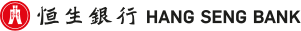Frequently Asked Question
Using Hang Seng e-Banking Services - Transfer & Pay - Transfer - FPS x PromptPay QR payment
| i. |
|
| ii. |
|
| iii. |
|
| iv. |
|
| v. |
|
|
Account(s) receiving e-Statement / e-Advice
|
|---|
| i. |
|
| ii. |
|
| iii. |
|
| i. |
|
| ii. |
|
| iii. |
|
| iv. |
|
| v. |
|
|
收取电子结单 / 电子通知书的户口
|
|---|
| i. |
|
| ii. |
|
| iii. |
|
| i. |
|
| ii. |
|
| iii. |
|
| iv. |
|
| v. |
|
|
收取電子結單 / 電子通知書的戶口
|
|---|
| i. |
|
| ii. |
|
| iii. |
|
This link may allow you to access another HSBC Group website. Please read the terms and conditions of the linked website, which may differ from the terms and conditions of Hang Seng Bank Limited's website.
Payment via the FPS x PromptPay QR payment service is subject to your daily small value transfer limit, which is up to HKD10,000. Besides, as the payee is outside Hong Kong, this service is also subject to your mainland & overseas daily transfer limit.
To update the limit, you can log on to Personal e-Banking via our website > "Settings" > "Limit Maintenance" under "Transfer and payment". Alternatively, you can log on to Hang Seng Mobile App, tap the gear icon at the top right corner of Transfer & Pay page, go to settings and choose "Set transfer & payment limits".
No. Only Hong Kong Dollar account can be used for FPS x PromptPay QR payment. The payment amount will be based on prevailing exchange rate.
No. You can enjoy the service as long as you've registered for Personal e-Banking and hold a valid Hong Kong Dollar account.
No. As long as your accumulated payment amount on that day does not exceed the small value transfer limit of HKD10,000, you can continue to use the FPS x PromptPay until the limit is used up.
Yes. Both payment amount of FPS x PromptPay QR Code and other local transfer will be calculated within the same small value transfer limit.
Thai merchants whose QR code displays the icons of the following 5 participating banks accept FPS x PromptPay QR payment:
•bullet Bank of Ayutthaya
•bullet Bangkok Bank
•bullet Kasikorn Bank
•bullet Krungthai Bank
•bullet Siam Commercial Bank