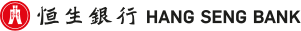Frequently Asked Question
Using Hang Seng e-Banking Services - Investment Services - SimplyFund - General
| i. |
|
| ii. |
|
| iii. |
|
| iv. |
|
| v. |
|
|
Account(s) receiving e-Statement / e-Advice
|
|---|
| i. |
|
| ii. |
|
| iii. |
|
| i. |
|
| ii. |
|
| iii. |
|
| iv. |
|
| v. |
|
|
收取电子结单 / 电子通知书的户口
|
|---|
| i. |
|
| ii. |
|
| iii. |
|
| i. |
|
| ii. |
|
| iii. |
|
| iv. |
|
| v. |
|
|
收取電子結單 / 電子通知書的戶口
|
|---|
| i. |
|
| ii. |
|
| iii. |
|
This link may allow you to access another HSBC Group website. Please read the terms and conditions of the linked website, which may differ from the terms and conditions of Hang Seng Bank Limited's website.
You will need to hold a SimplyFund account for the service. To enjoy SimplyFund services, you need to register for Hang Seng Personal e-Banking services, download our Hang Seng Personal Banking mobile appand have opened and maintained one of the following accounts:
• Prestige Banking
• Preferred Banking
• Green Banking
• Integrated Account
• Family+ Account
SimplyFund Account can be activated in just a few steps during your first fund trading transaction, or by clicking "Activate Account" on the SimplyFund Landing page or go to "SimplyFund Account Activation" under "Other Related Services" section of "Investment" in Hang Seng Personal Banking mobile app after logon. To trade investment funds online, customers are required to use Mobile Security Key or Security Device for authentication.
Communications relating to SimplyFund Account that are issued/sent by the Bank will be made available in electronic form only (e.g. e-Statements, e-Advices and Investment Funds e-Reports and e-Notices). No paper copy will be provided.