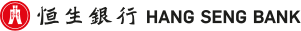Frequently Asked Question
Using Hang Seng e-Banking Services - Investment Services - Securities Services - Quote Meter
| i. |
|
| ii. |
|
| iii. |
|
| iv. |
|
| v. |
|
|
Account(s) receiving e-Statement / e-Advice
|
|---|
| i. |
|
| ii. |
|
| iii. |
|
| i. |
|
| ii. |
|
| iii. |
|
| iv. |
|
| v. |
|
|
收取电子结单 / 电子通知书的户口
|
|---|
| i. |
|
| ii. |
|
| iii. |
|
| i. |
|
| ii. |
|
| iii. |
|
| iv. |
|
| v. |
|
|
收取電子結單 / 電子通知書的戶口
|
|---|
| i. |
|
| ii. |
|
| iii. |
|
This link may allow you to access another HSBC Group website. Please read the terms and conditions of the linked website, which may differ from the terms and conditions of Hang Seng Bank Limited's website.
HK Stocks:
For stocks eligible for both pre-opening and closing auction, stock quote enquiry on HK stocks trading day which is from market open of each trading session to 15 minutes after market close of each trading session, will be counted as real-time quotes. That is, on normal trading day, stock quotes for Exchange-Traded Funds traded under the Pilot Programme between 09:00 and 16:2504:25 pm1Footnote remark 1, and stock quotes for other products from 09:00 to 12:15 and from 13:00 to 16:2501:00 pm to 04:25 pm1Footnote remark 1, will be counted as real-time quotes. On half trading day, all stock quotes from 09:00 to 12:251Footnote remark 1 will be counted as real-time quotes.
For stocks not eligible for pre-opening session, follow the logic of stocks eligible for pre-opening and closing auction, but stock quote enquiry before first continuous trading session on HK stocks trading day will not be counted as real-time quotes. That is, stock quotes before 09:30 will not be counted as real-time quotes.
For stocks not eligible for closing auction, follow the logic of stocks eligible for pre-opening and closing auction, but there will be no closing auction session and stock quote enquiry within 16 minutes after last continuous trading session on HK stocks trading day, will be counted as real-time quotes. That is, on normal trading day, stock quotes after 16:00 and before 16:1604:00 pm and before 04:16 pm will be counted as real-time quotes. On half trading day, stock quotes after 12:00 and before 12:16 will be counted as real-time quotes.
You can obtain the latest list of stocks eligible for pre-opening session and closing auction via HKEXH K E x's website at http://www.hkex.com.hkh t t p colon slash slash w w w dot h k e x dot c o m dot h k. In case of trading interruption due to severe weather in HKEXH K E x, stock quotes within 15 minutes after market close of last trading session will be counted as real-time quotes.
A Shares:
According to Shanghai Stock Exchange, stock quote enquiry on trading day on A shares listed on its exchange which is from market open of continuous auction trading session to 15 minutes after market close of continuous auction trading session, will be counted into real-time quotes usage. For Shenzhen Stock Exchange, real-time quotes usage on A shares listed on its exchange will be counted from market open of continuous auction trading session to 15 minutes after morning session, and from market open of the afternoon session to 15 minutes after end of closing call auction.
| Product |
Real-time Quotes Period |
|---|---|
| Shanghai A Shares | 09:30 - 11:4509:30 to 11:45 and 13:00 - 15:1501:00 pm to 03:15 pm |
| Shenzhen A Shares | 09:30 - 11:4509:30 to 11:45 and 13:00 - 15:1501:00 pm to 03:15 pm |
(Due to differences in public holidays between Hong Kong and Mainland, customers should note that regardless of Northbound Trading service opens or not, all stock quotes enquiry on A shares trading day will be counted as real-time quotes according to the fee liable time period stated above.)
Remark(s)
1
Subject to the exact market close time of the day which is a random closing of anytime between 16:08 and 16:1004:08 pm and 04:10 pm for a normal trading day (12:08 and 12:10 for a half trading day) as determined by HKEXH K E x system.
We currently offer unlimited free real-time quote (basic and detailed) service for HK stocks and A shares. No fees will be charged.
You can check your usage by selecting "Investment" -> "Securities" -> "Quote Meter" after logged on Personal e-Banking (desktop version).