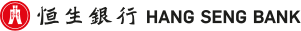Frequently Asked Question
Using Hang Seng e-Banking Services - e-Services - e-Alert - e-Alert Set Up and Maintenance
| i. |
|
| ii. |
|
| iii. |
|
| iv. |
|
| v. |
|
|
Account(s) receiving e-Statement / e-Advice
|
|---|
| i. |
|
| ii. |
|
| iii. |
|
| i. |
|
| ii. |
|
| iii. |
|
| iv. |
|
| v. |
|
|
收取电子结单 / 电子通知书的户口
|
|---|
| i. |
|
| ii. |
|
| iii. |
|
| i. |
|
| ii. |
|
| iii. |
|
| iv. |
|
| v. |
|
|
收取電子結單 / 電子通知書的戶口
|
|---|
| i. |
|
| ii. |
|
| iii. |
|
This link may allow you to access another HSBC Group website. Please read the terms and conditions of the linked website, which may differ from the terms and conditions of Hang Seng Bank Limited's website.
Simply go to the e-Alert page, select the e-Alert that you want to set up and complete the information required.
Some e-Alerts only apply to certain accounts. For example, if you wish to set up an Above-balance Reminder, you must have a valid deposit account. If you do not have one of these accounts, you will not be eligible to set up these e-Alerts.
The two most likely reasons are:
1.
You have not given us information for the specific e-Alert channel:
If you have not provided us with the information for SMS and e-mail, you will not be able to set up that e-Alert for that specific channel. Therefore, please ensure that you have provided us with your most updated e-mail address and mobile phone number on the "Manage your e-Alert" section in order to set up all available e-Alerts.
2.
Some e-Alerts apply to certain types of accounts only:
If you do not have a relevant account that applies to the e-Alert you wish to set up, then you will not be able to set up that e-Alert. For example, to set up an Above-balance Reminder, you must have a valid deposit account. |
Simply go to the e-Alert page and select the "Edit" or "Delete" to make the required changes from a list of your existing e-Alerts.
For security reasons, Account Nickname is used to refer to your specified e-Alert, and your bank account number will not be displayed on e-Alerts sent through SMS or e-mail. The Account Nickname can be the one that you selected from the pull down box, or you can enter a more personalised nickname (maximum 20 alphanumeric characters) for your bank account. Please never use your bank account number as your Account Nickname.