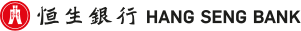Frequently Asked Question
Using Hang Seng e-Banking Services - e-Services - e-Alert - e-Alert Service Suspension and Termination
| i. |
|
| ii. |
|
| iii. |
|
| iv. |
|
| v. |
|
|
Account(s) receiving e-Statement / e-Advice
|
|---|
| i. |
|
| ii. |
|
| iii. |
|
| i. |
|
| ii. |
|
| iii. |
|
| iv. |
|
| v. |
|
|
收取电子结单 / 电子通知书的户口
|
|---|
| i. |
|
| ii. |
|
| iii. |
|
| i. |
|
| ii. |
|
| iii. |
|
| iv. |
|
| v. |
|
|
收取電子結單 / 電子通知書的戶口
|
|---|
| i. |
|
| ii. |
|
| iii. |
|
This link may allow you to access another HSBC Group website. Please read the terms and conditions of the linked website, which may differ from the terms and conditions of Hang Seng Bank Limited's website.
•bullet
Suspend e-Alert Services:
You can choose to suspend the SMS e-Alert Services at any time. To suspend, simply go to the "Suspend e-Alert" section under e-Alert page to enter the period for which you want to temporarily stop receiving SMS e-Alerts.
•bullet
Cancel e-Alert Services:
Simply go to the e-Alert page and select "Delete" of the e-alert you want to cancel.
Yes. Simply go to the "Suspend e-Alert" section under e-Alert page to update the dates.
Simply go to the "Suspend e-Alert" section under e-Alert page. You can uncheck the checkbox for reactivation.